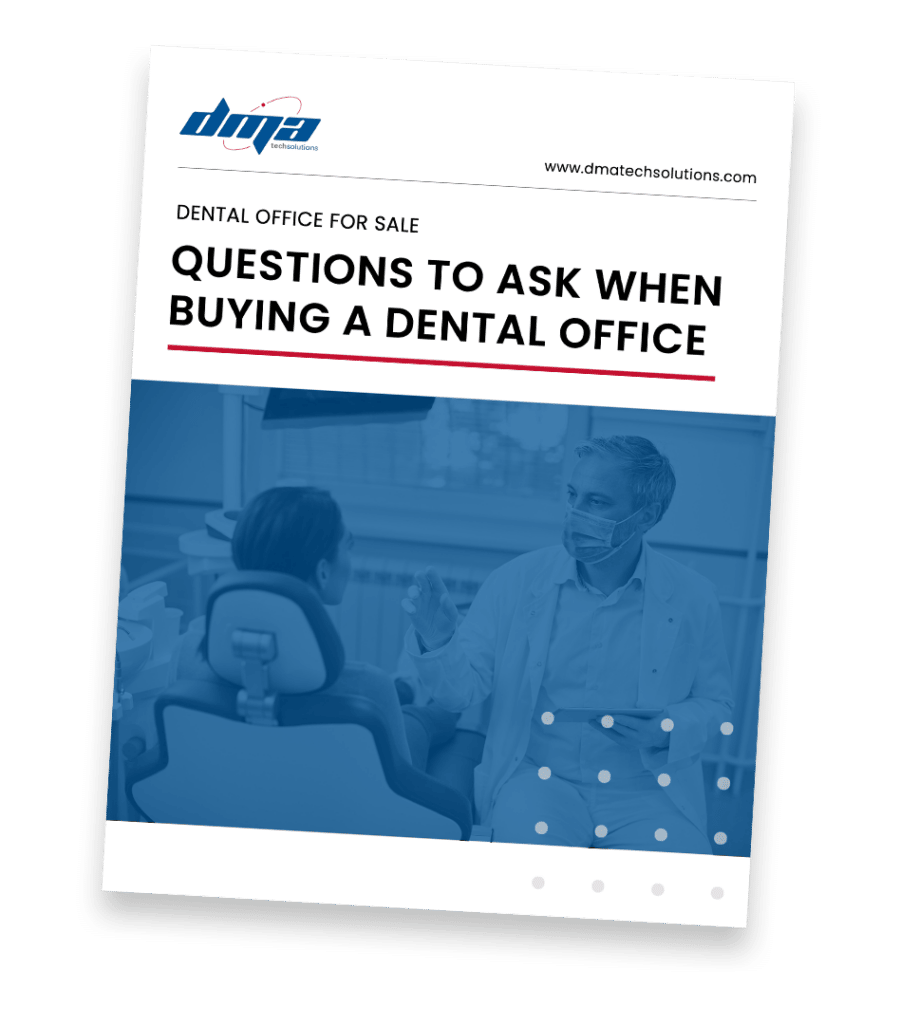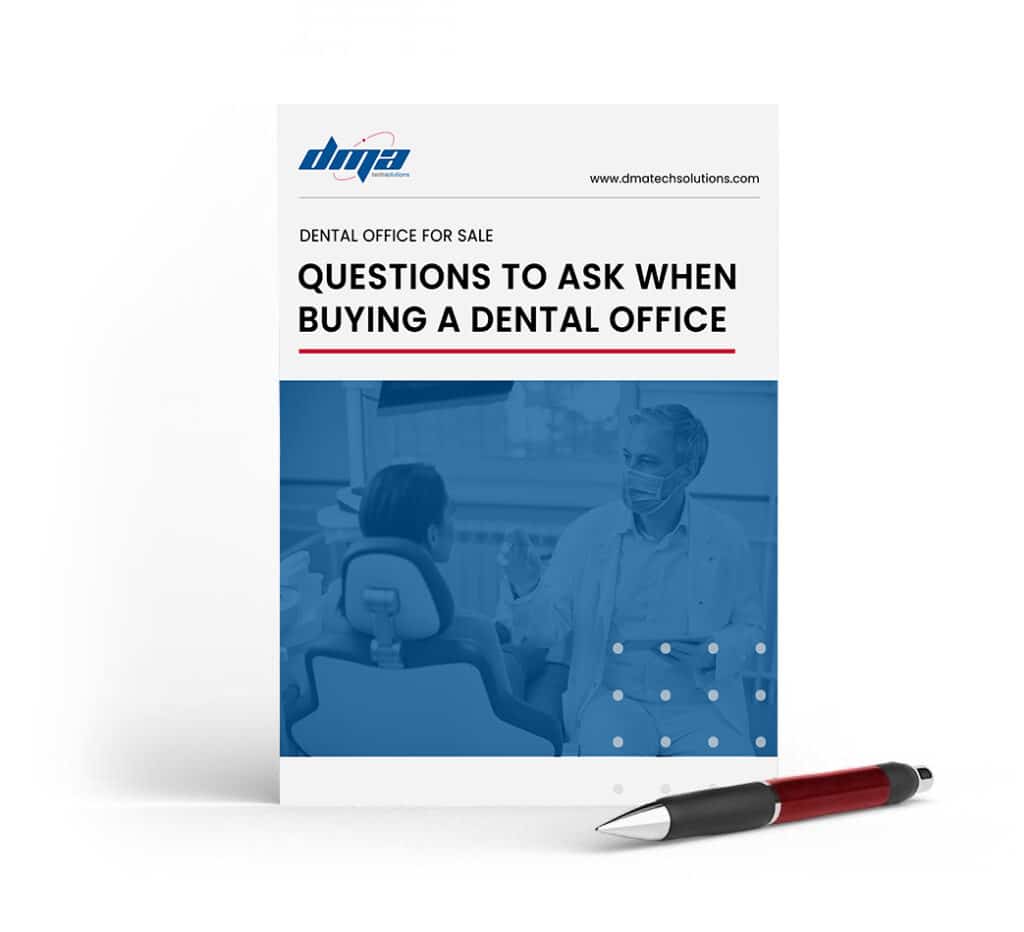When you’re starting up your dental practice, one of the first things you’ll need to do is equip it with the right technology. A strategic, tech-focused dental office setup helps you manage your patients and their records and capture images of their teeth for diagnosis and treatment planning.
We’ll discuss the different types of technology you’ll need for your dental office setup and give you expert tips to optimize your dental tech.
Where to Start
Before you begin, it’s vital that you consider partnering with a professional IT company that can help your business technology from the very start. Working with a partner who knows dental and can help you think about technology ramifications down the road can save you time, money and a headache later on. There are certain technology considerations that are much easier to address in the build-phase, than to retroactively implement later on.
Practice Management Software
The first category of dental technology you’ll need is practice management software. This type of software helps you keep track of your patients, their dental records, and appointments.
If you are talking to one of the big guys (you know who they are) for your office build-out, they are going to push their practice management software as part of the bundle. While this may not be a bad option, we recommend talking to an independent source during the evaluation phase. You get some less biased information on what your options are.
When choosing dental practice management software, it’s important to find a customizable system that can grow with your business. You’ll also want to make sure that the system you choose is HIPAA compliant to ensure your patients’ data is secure.
To ensure compliance, reach out to an IT provider with dental industry expertise near you that can review your systems, monitor them, and update them should requirements change.
Image Management Software
In addition to dental records, you’ll also need industry-grade tech to capture images of your patients’ teeth in your dental office setup. Reliable technology is vital for diagnosis and treatment planning.
Look for an image management software that will bridge (link) with your practice management to make your life easier. If you choose to incorporate 3D, consider an image management software that can handle both 2D and 3D images instead of having to use two separate softwares.
Intra-Oral Sensors
The next type of dental technology you’ll need is sensors. These are used to capture two-dimensional images, which are then stored in your dental software. Again, it is important to talk to an independent source about what your options are. While there are many different brands of sensors on the market, there are actually only a few different sensor manufacturers, so talking to an experienced resource can help you get a great sensor at a great price.
Intra-Oral Cameras
In addition to dental sensors, you’ll also need an intra-oral camera. This is a small, hand-held camera that is used to take pictures of the inside of the mouth.
An oral camera is a valuable tool for diagnosis and treatment planning. It can be used to take pictures of dental decay, periodontal disease, and other oral conditions.
When choosing an oral camera, it’s crucial to find one that is easy to use and gives you clear images. You’ll also want to make sure that the camera you choose is compatible with your dental software.
Panorex/CBCT machine
This also falls under the category of imaging device and will store in your image management software. One of the biggest considerations startups need to think about is incorporating 2D vs. 3D images into their practice. As 3D is becoming more and more mainstream, make sure you take this into consideration for a device that doesn’t change very often. Even if you start off with a 2D model, consider one that will allow you to upgrade to 3D later on down the road when the time is right.
Network Backbone
Each of the above components sits on your local network and requires integration in order to work properly and talk to all the other systems in your practice. Make sure that your network is built out to seamlessly support the different software and hardware that you will use on a daily basis.
Consider the compound effect of lost productivity over time if your network is not properly suited to support your technology: If each staff member loses one minute of productivity per day from a non-integrated network setup, you could be looking at 5-10 minutes of lost productivity per day which could add up to 25 to 50 hours of lost productivity over the course of the year. Wouldn’t you rather take that time as a vacation, or use it to build your practice up even more?
Next Steps: Contact DMA Tech Solutions
When choosing your dental technology, it’s important to find products that are easy to use and scalable with your business. You should also make sure that all of your systems are HIPAA compliant.
To ensure compliance, partner with dental IT experts like DMA Tech Solutions. With their help, you can choose the best dental technology for your practice.
Considering buying a dental practice?
Buying a dental practice is a big undertaking and knowing what to expect and what questions you should be asking the seller is key to a successful transaction.