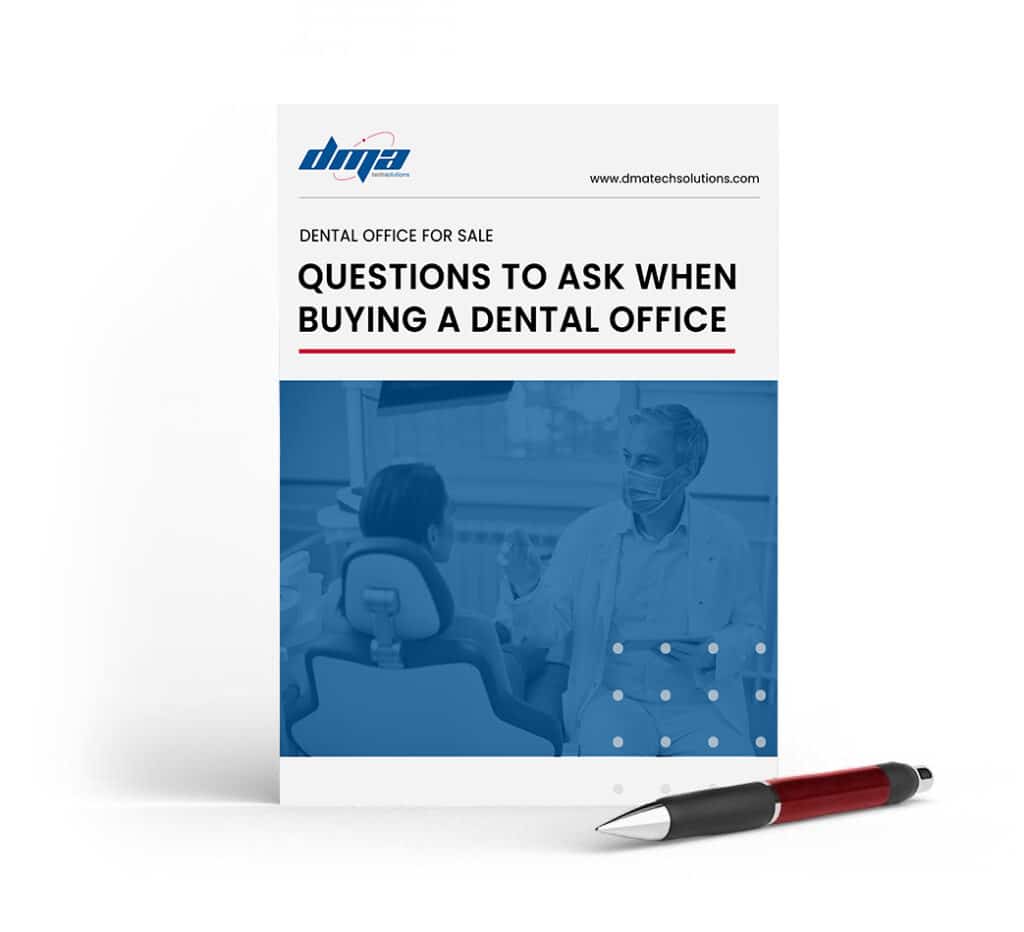With data breaches and hackers costing businesses millions, maintaining strong and unique passwords for multiple online accounts is a necessity to ensure the security of personal and business information. While popular web browsers like Bing and Google offer built-in password managers that seem convenient and easy to use, it’s important to evaluate their security measures and limitations.
Learn the potential risks associated with relying solely on browser-based password managers and the advantages of using a dedicated password management program.
Are Bing and Google Password Managers Secure?
Bing and Google password managers have gained popularity due to their built-in nature, affordability (often free), and user-friendly interfaces. They provide basic password management functionality, such as generating and storing passwords, and auto filling login credentials. However, their security features may not be sufficient for all users’ needs.
Businesses often need more robust security measures, centralized control, and enhanced visibility into employee accounts.
Why Should You Avoid Using a Web Browser for Storing Your Passwords?
Using a Bing or Google password manager to store passwords creates several potential security threats that could be damaging to businesses. These security vulnerabilities include but are not limited to the following:
Weak Security
Cybercriminals frequently target browsers to exploit vulnerabilities and gain unauthorized access to stored passwords.
This is primarily due to the nature of how browsers handle and store password information. Unlike dedicated password management programs, which use robust encryption and security measures to protect passwords, browser-based password managers may store passwords in a less secure manner.
Furthermore, browsers are complex software systems that receive frequent updates, and while these updates often address security issues, they can also introduce new vulnerabilities. The large user base of popular browsers like Bing and Google makes them attractive targets for attackers, which increases the likelihood of potential security breaches.
Lack of Visibility for Businesses
While employees may use secure company computers to work, Google password managers are still primarily linked to personal accounts. This makes it challenging for management to gain visibility and control over employee-generated accounts. Lack of visibility especially poses a risk during employee offboarding. Businesses may not know if former employees still have access to crucial business information or accounts.
Device Vulnerability
If an unauthorized individual gains physical access to a device with browser-stored passwords, they can easily access all associated accounts. This situation poses a significant risk for individuals who frequently use public computers or share devices with others.
Public computers, such as those found in libraries, cafes, or coworking spaces, may not have adequate security measures in place. In such environments, it becomes even more crucial to exercise caution since malicious actors could install keyloggers or other malware to capture passwords and compromise personal or sensitive business accounts.
Why a Password Management Program Is the More Secure Option
Bing and Google password managers simply do not provide the same level of security, visibility, or control. Here are several ways password management programs can benefit businesses:
1. Enforces the Same Security Policies Across All Employee Accounts
Dedicated password management programs allow businesses to implement consistent and robust security policies across all employee accounts. These programs often offer features like password strength analysis, password expiration reminders, and centralized control. These features ensure that all accounts adhere to the organization’s security standards.
2. Stores More than Just Passwords
Password management programs go beyond storing passwords. They often allow users to securely store other sensitive information like credit card details, addresses, and secure notes. This additional functionality organizes important data so it’s readily accessible when needed.
3. Secures Access to the Password Management Program
A password management program typically requires users to log in securely using factors like multi-factor authentication (MFA), security codes, passkeys, or biometric authentication. These additional security layers can significantly reduce the risk of unauthorized access to a password vault.
4. Controls Access to Accounts
In a business environment, password management programs offer the ability to grant or restrict access to specific accounts based on user roles and responsibilities. This feature enhances security by ensuring that only authorized individuals have access to sensitive information and critical systems.
By implementing granular access controls (not possible on a Google password manager), businesses can reduce the risk of unauthorized data exposure and potential security breaches, thereby fostering a more secure and efficient work environment. Additionally, these programs often provide detailed audit trails which allow administrators to monitor and track password-related activities for further security analysis and compliance purposes.
Protect Your Passwords with DMA Tech Solutions’s Password Management Program
While Bing and Google Password Managers offer basic password management features for personal use, they may not meet the stringent security requirements of businesses. A dedicated password management program offers enhanced security, centralized control, and additional functionalities that ensure the protection of sensitive data.
At DMA Tech Solutions, our new password management program presents an opportunity for businesses to strengthen their password security practices. Our enterprise-grade password management program provides businesses with a secure vault where they can store and manage passwords. To learn more, contact us today.