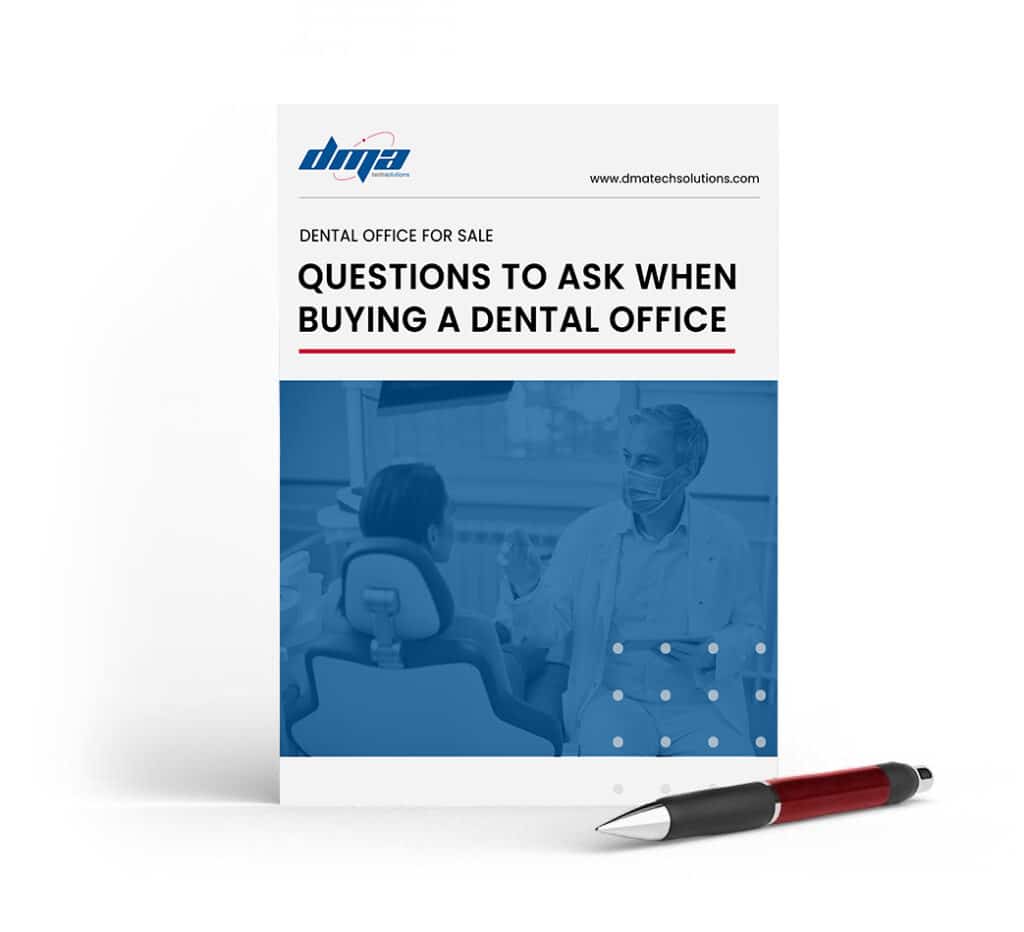If you have evaluated a cloud practice management (ex. Curve Dental) or image management (ex. XV Web) software, you may have also heard as part of that sales pitch that you don’t need a physical server anymore in your office. In fact, some dental cloud providers claim that IT costs will go down by getting their cloud solution. But is that actually true?
What is The Cloud?
Some people have the perception that “the cloud” is a magical place in the air where cloud based software exists free from harm or worry. In truth, cloud just simply means “other people’s computers”. All cloud software actually exists on a physical piece of hardware which is usually located in a datacenter somewhere in the world.
When you access something through the cloud, it really just means that you use the internet to log into another person’s physical device. So cloud software still resides on a server, but that server is no longer in your building.
The advantage is that you place all the responsibility for data access, security, management, and uptime on someone else and pay them a fee for this. When you pay a cloud software provider you are technically renting the use and space of the physical server where your software is housed, in addition to the maintenance of that server even though it’s not in your office.
What Does A Local Server Do?
It does quite a bit more than just hosting software. In fact, the dental industry is a laggard in terms of cloud software adoption. Many other industries have primarily operated on the cloud for years or decades at this point.And many of those industries still use local servers at their local networks. So what else does a server do besides hosting software?
Centralized Management
Servers offer a point of centralized management for your local network. Even if you have cloud software you cannot avoid having a local network at your physical office location wherever you practice dentistry.
Typically that network will have multiple devices, users, and services that engage the server all day long. If you don’t have a central point of management, that can create quite a bit more work for security, software, and policy updates, device by device.
Audit and Access Control of Resources
A server can track and log most of the functions that happen on the network with a properly set up domain. This means that security can be granularly set per user or user group and user/device activity can be tracked and reviewed at any point, which is a requirement for HIPAA compliance.
There are many other sources of data besides the data that resides in a practice management or image management software. Think of all the data that could be generated outside of these systems including forms, document downloads, email attachments, accounting files, etc.
Some of this data will invariably contain sensitive information including information that is protected by HIPAA and necessary for you day-to-day business functions.
Which is Better? Cloud and Local?
There are some practical differences between a local and a cloud based resource. Local resources in general can be accessed more quickly than cloud based resources because they exist on the local network which typically operate on Gigabit speeds (1000 Mbps), whereas cloud applications must pass through a local internet connection which typically ranges between 25 Mbps and 200 Mbps download speeds on average.
Not only that, but when the internet goes out you lose access to your data whereas you can still access local data during an internet outage with a local server.
Other than that, there are not as many differences as you might think. You still have the same security requirements in both scenarios. You can still access both from any location. And in both scenarios an experienced expert should be the one who is managing your network data and security.
Is The Cloud Cheaper?
Assuming having a cloud practice management or image management software completely eliminates the need for a local server (which it doesn’t) the answer is sometimes. In just as many cases it’s actually more expensive than local solutions.
Talk to an experienced technology consultant to evaluate whether cloud will save you money or if it offers the best solution for you. Sometimes the answer is yes. You can be sure that the sales people for the cloud software companies will always tell you it’s cheaper, better, faster, safer and this isn’t necessarily the case.
Case Study Example
In the early 2000’s Microsoft had a local email product called Exchange which would reside on a local server and manage email services for your office. Today, nearly all Microsoft emails are managed through the cloud exchange email services which are part of Microsoft 365 products.
However, Microsoft never advocated for eliminating your local server just because they moved their email service to the cloud. The email service is one of many services that a server provides to local networks.
That’s why it’s strange that some of the dental cloud software companies tout this as a feature in their marketing, even though many other cloud applications do not suggest that moving one application to the cloud means there is no need for a local server.